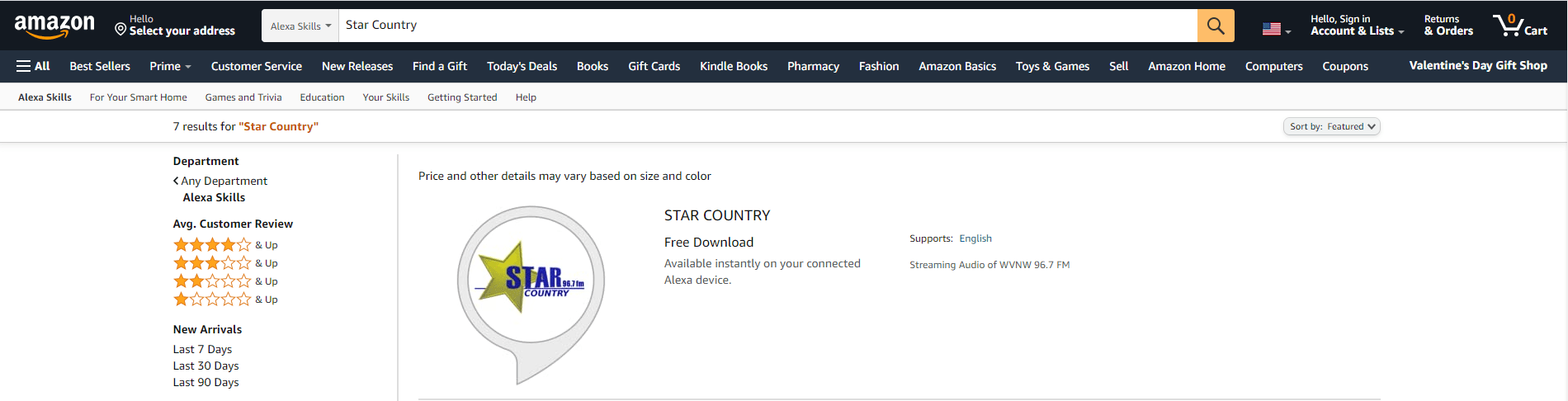HOW TO LISTEN TO STAR COUNTRY ON ALEXA DEVICES:
How to enable our Alexa skill with your voice:
1. The first time you access our Alexa app, say ‘Alexa, enable Star Country’.
2. After skill is enabled, you can then say ‘Alexa, play Star Country’
2. If you continue to have issues, follow the manual installation instructions below.
How to add skills to Alexa using your computer:
1. Sign into your Amazon account and navigate to the Alexa Skills page on your Mac or PC.
2. Search for the ‘Star Country’ skill using the search bar at the top of the screen.
3. Click on the skill you want to add, then click the button that says “Enable” on the next page.
How to add skills to Alexa using your mobile device:
1. Open the Alexa app on your iPhone or Android and tap the menu icon.
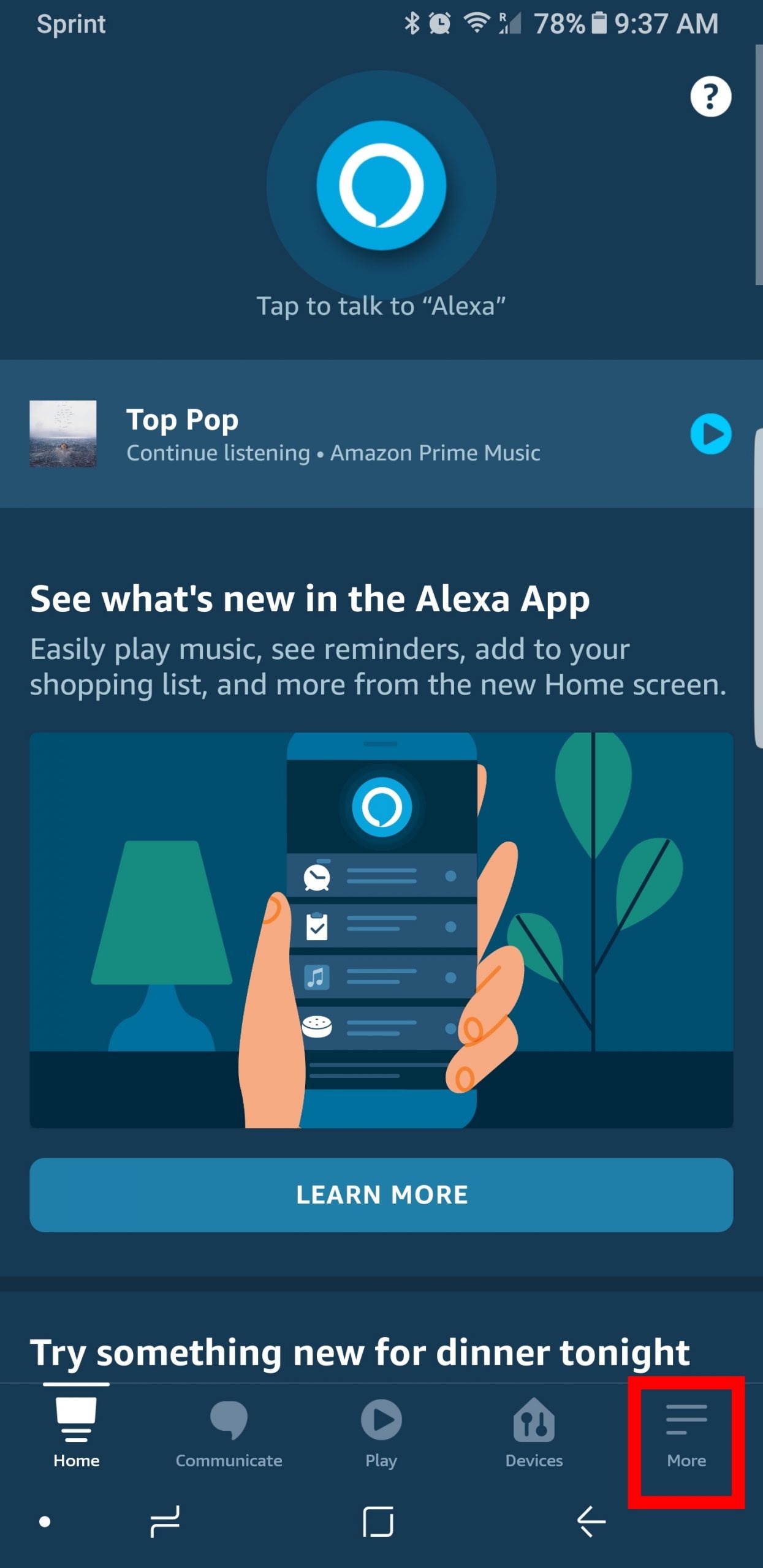
2. Tap ‘Skills & Games’.
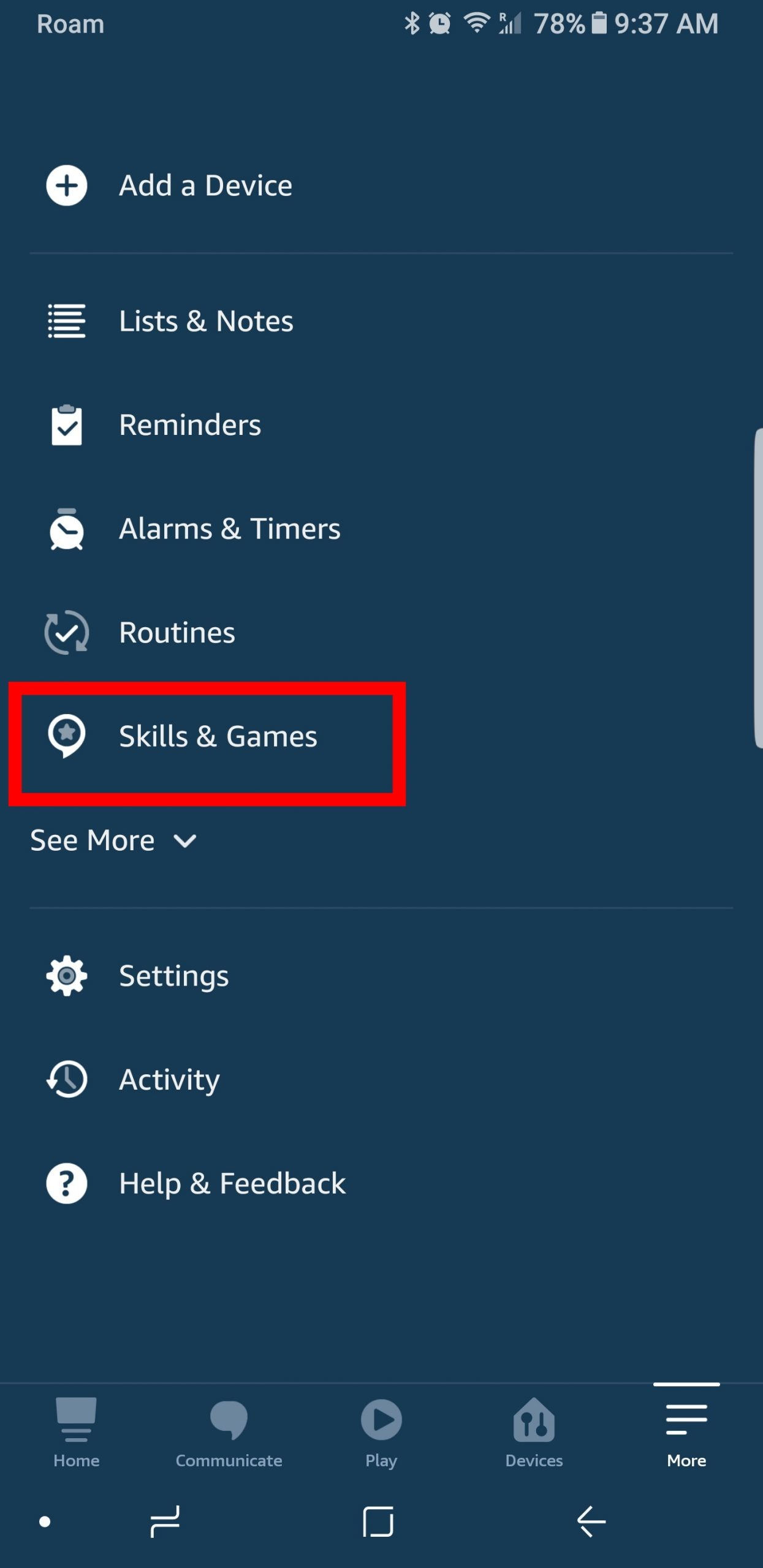
3. Tap the magnifying glass icon to search for the ‘Star Country’ skill.
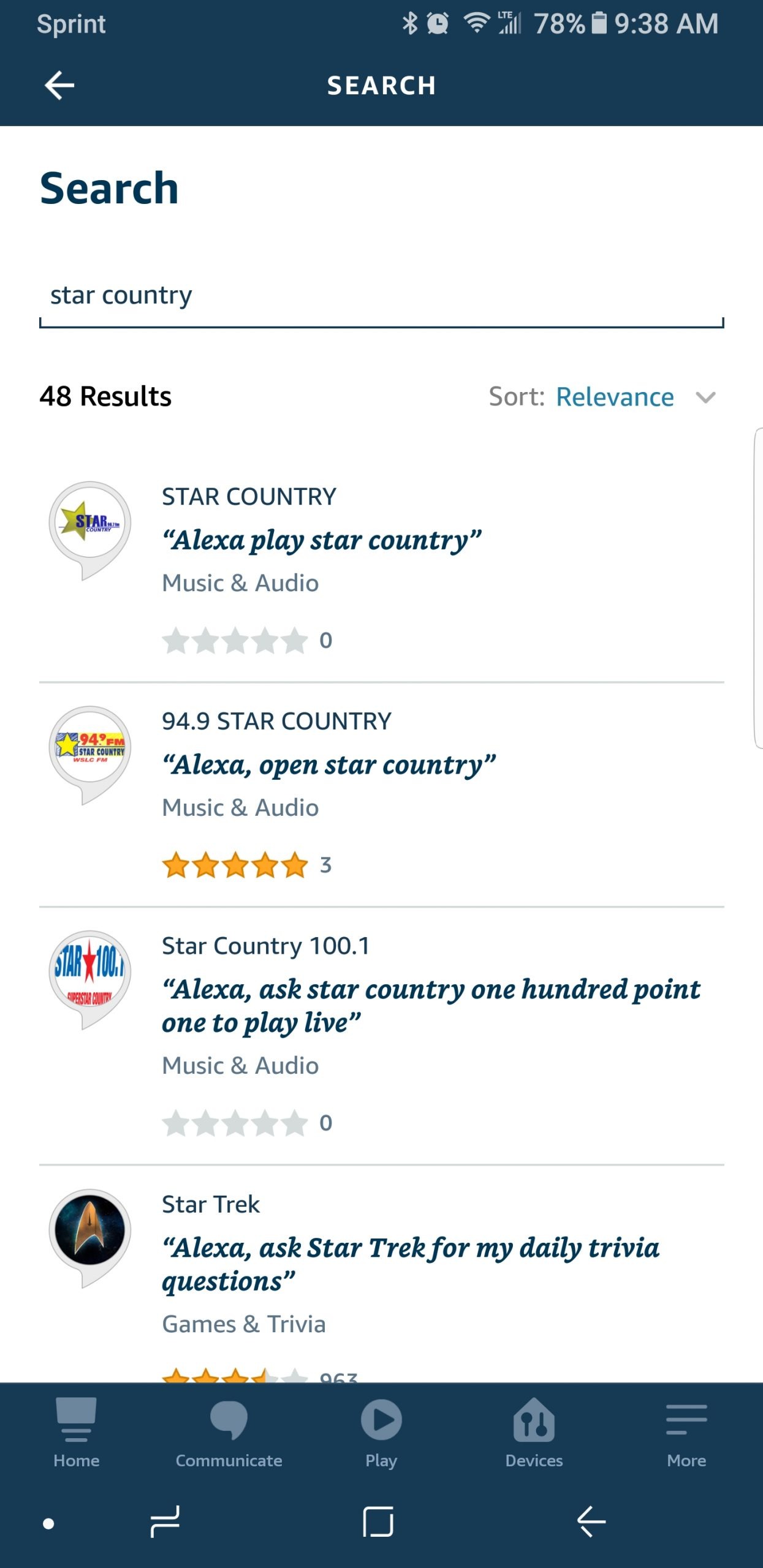
4. Select the ‘Star Country’ skill, then tap “ENABLE TO USE.”